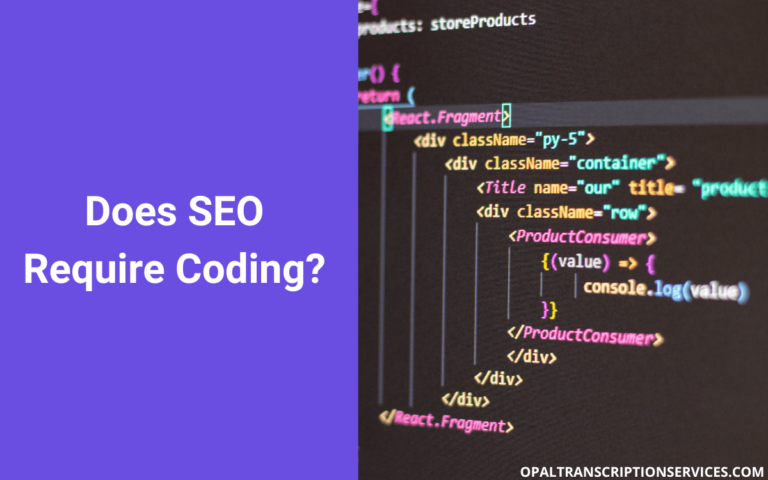White Label SEO Reports: How to Create and Automate Them
As a digital marketing consultant or agency, creating and using white label SEO reports – also known as branded SEO reports – can help you save time, present a professional image to your clients, and better track the results of your marketing campaigns.
In this article, we’ll cover:
- What are white label SEO reports?
- Automated vs. manual reports
- What are the benefits of white label reporting?
- Types of SEO reports
- How to choose a white label SEO tool
- How to create white label SEO reports and automate them
What are white label SEO reports?
White label SEO reports are reports created by a third-party company or software tool that feature your own business or agency’s name, logo, and branding. This makes it feel like the reports come directly from your company.
The best white label SEO tools do a fantastic job of aggregating data from Search Console, Google Analytics, Google Business Profile (formerly Google My Business), search engine results pages, and other sources and presenting them in a visually attractive and easy-to-read format, such as a table, chart, or graph. The data can then be saved as a PDF or exported as a spreadsheet.
You can customize reports for each client according to their marketing goals, the metrics that matter most to them, and the specific SEO campaigns you’ve been helping them with.
There are several different types of commonly used white label reports, which we’ll discuss in more detail below.
But first, if you’re just getting started with SEO, find out how long it takes to learn SEO, plus our top recommendations for training programs.
Automated vs. manual reports
Automating your SEO reporting has several advantages over creating reports manually. Besides saving you a lot of time each reporting period, it ensures your clients are getting consistent data so they can compare it against previous reports and easily visualize the results you’ve helped them achieve.
In addition, if you manage a large agency with many client accounts, automated reporting minimizes the chance you’ll send the wrong report to a client (or forget to send it at all), which comes across as unprofessional.
Automated SEO reports are set-it-and-forget-it: Just choose the type of report and data you want to send to your client, when or how often you want to send it, who should receive the report, and you’re all done – in just a few clicks.
(For more on automation, check out our posts about automating affiliate marketing and AI tools for affiliate marketing.)
In an upcoming section, we’ll look at how to generate automated reports using today’s top SEO reporting software.
What are the benefits of white label reporting?
Automated white label SEO reports have several advantages over creating your own reports in-house from scratch (or using reports with third-party branding on them). Here are five top benefits to consider:
Saves time and money
Pulling data together every reporting period is extremely time consuming. It also carries a considerable opportunity cost: That’s time that could be spent designing and executing campaigns so that come reporting time, you actually have results to report.
Most white label solutions can be completely automated, so you can spend more time on critical SEO tasks like content creation, technical troubleshooting, email outreach, link building, and reputation management.
Many reporting tools charge a low monthly (or discounted annual) fee per team member, or else a pay-as-you-go model depending on the amount of data you need. This eliminates hourly costs of staff and makes budgeting a breeze.
And if a client wants you to run off a report mid-month, you can do it in just a few clicks without a hassle.
Reduces human error
The larger your agency grows, the more likely it is for things to fall through the cracks. For instance, you might send a client the wrong report – or neglect to send a report at all.
By putting your reporting on autopilot, you’ll ensure that your clients receive consistent and correct data every month like clockwork.
It’s also much easier for your clients to visually compare and understand progress reports when the data is parallel with historical reports.
Builds trust and increases customer retention
Visually attractive, branded reports not only keep your clients in the loop, showing your commitment to transparency and solidifying your reputation as an expert.
Today’s best white label SEO reporting tools combine graphic design best practices and gamification elements to make data analysis easy and exciting (even addictive!). With the help of eye-catching charts and graphs, attractive color groupings, bright green progress bars, and your company’s branding, you can impress your clients each month and keep them excited about working with you.
Provides valuable data
White label SEO reports aren’t just helpful for your clients – there are lots of ways you can use them too! For instance:
- Track key SEO KPIs and set realistic targets for new campaigns, based on historical data in an industry
- Aggregate or compare data to identify trends or benchmark performance in a specific vertical or industry, or over a specific time period
- Use branded reports in your marketing materials (make sure to get permission from clients if the reports contain identifying info)
- Use report data to create original research, such as a case study on your website or an infographic on social media
- Measure ROI from your campaigns
- Improve the performance of future campaigns by learning from past mistakes
Improves file management and security
Some white label SEO reporting tools offer a CRM or file management feature for keeping your client accounts organized and stored securely in the cloud.
For example, SEMRush’s CRM feature for marketing agencies lets you keep track of client data and related files such as SEO reports and other documents. You can search client files by keyword, manage prospect and client workflow, and collaborate on campaigns with your team.
Types of SEO reports
Different SEO reporting tools offer different types of reports, so before you commit to a specific tool, it’s a good idea to consider what kind of information will be most useful to you and your clients.
Some typical categories of white label SEO reports include:
- Rank tracking and keywords. These reports show a website’s position in search results for a list of target keywords. Usually, they also include information about search volume, keyword competitiveness, and location (i.e., city or country). Some reporting software also offers a SERP analysis feature for analyzing the competition for specific keywords.
- Traffic. There are various types of reports that fall under this category – for example, top traffic sources, top-performing pages by traffic volume, keywords that send the most traffic, etc.
- Competitor analysis. These reports provide data about who your top competitors are and their position in search relative to yours, search engine market share, keywords you have in common with your competitors, content gap analysis, etc.
- Link analysis. This includes information about your website’s backlink profile, such as link quality, link quantity, referring sites, and top-linked pages. Your root domain and individual pages may be assigned a score based on their link authority relative to other websites (such as Ahrefs’ Page Rating and Domain Rating metrics, for example).
- Site audit. White label SEO audit tools identify technical SEO, crawlability, and indexing issues. For instance, they may provide data about 404 errors, robots.txt configuration, redirects, page speed, Core Web Vitals, broken links, duplicate content, and mobile usability.
- User behavior. Metrics related to visitor behavior and engagement include click-through rate, time on page, and bounce rate. User behavior reports may also include information about how visitors tend to move through your site and what pages they exit from.
- Conversions. These reports track actions taken by your website visitors, such as clicks, newsletter signups, leads, and sales.
- Local SEO. There are various types of local marketing reports. Examples include local citations (NAP listings), Google Business Profile insights, and business reviews. If most of your clients are local businesses, consider using a white label local SEO tool, such as BrightLocal or Whitespark.
How to choose a white label SEO tool
Here are a few things to consider when selecting white label SEO reporting software for your agency or business:
Ease-of-use. Is the tool’s dashboard well laid out? Is it hard to learn? Does the software contain all the right features while still being easy enough for you and your team to navigate? Are the reports clean and simple enough for someone without SEO or coding knowledge to read and understand?
(Learn more about our top picks for easy-to-use DIY SEO software.)
Features. Does the tool include all the metrics that are most important to you and your clients? Does it integrate with all the right data sources? For instance, if your clients are mostly local businesses, you’ll need a reporting tool that connects to Google Business Profile, has citation and review management features, and generates local SEO reports. On the other hand, if you’re primarily a link-building agency, you’ll want to choose a tool with a heavy focus on off-page SEO techniques and reports.
Additionally, do you need a complete SEO tool suite, such as WooRank or SEMRush, or do you really only need a tool with a specific purpose, such as simple rank tracking software?
Quality of data. Is the data provided comprehensive, accurate, and regularly updated? One way to find out is to read reviews written by other users of the tool on sites like TrustPilot, Capterra, G2, and GetApp.
Progress reporting. Does the tool offer comprehensive progress reports – for instance, ranking data over a period of several months or years? You want to be able to compare current data with historical performance and prove the results you’ve gained for your clients.
Advanced customization. Does the software offer plenty of options for customizing and filtering your white label SEO reports? Can you choose from a variety of report and data types? Can you group or segment data such as keywords? Does the tool offer multiple ways to export your data (e.g., as a PDF or spreadsheet)?
Pricing. Is the software’s pricing model suitable for your needs? Typical pricing structures include a monthly or annual subscription fee per user or a pay-as-you-go plan based on data usage. Some tools only offer white labeling on the pricier plans.
Support. If a problem arises, are there multiple avenues to get support (e.g., phone, email, live chat, knowledgebase, social media)? Is the support team responsive and helpful? Again, the best way to find out is to read reviews by other people who have used the software.
How to create white label SEO reports and automate them
The process of creating and automating white label SEO reports may vary slightly depending on the tool you choose. However, it typically consists of the following simple steps:
- In the tool’s general settings, upload your business’ logo and other brand elements.
- Create a new SEO report. Depending on the tool, you can customize the report by connecting your clients’ data sources, choosing a report type and timeframe, and selecting specific features or metrics you want to include in the report.
- Enter the contact information of your recipient(s) and choose how often they should receive the report.
And that’s it! You’re all set.
Final thoughts
If you’re already doing a great job with your data-driven marketing campaigns, white label SEO reports can help you take your marketing agency or consulting business to the next level. Many of the best reporting tools offer a free trial so you can try out several different solutions before you commit.