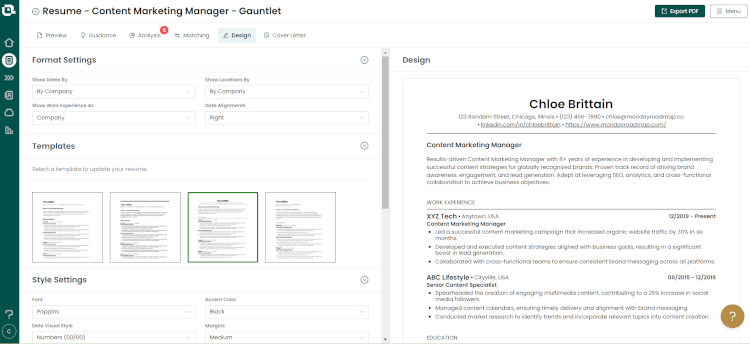Rezi Review 2024: I Made This Resume with AI
If you’ve ever tried to create a resume using one of Microsoft Word’s templates, you’ll know that it can feel like playing a game of digital Jenga – move the wrong word, and the whole apparatus comes to devastating ruin.
Fortunately, there is a better way.
Today I review Rezi, one of the top AI resume builders for job seekers of all experience levels. I’ll walk you through its main features and show you real-life examples of a resume, cover letter, and simulated job interview I generated for my hypothetical dream job as Content Marketing Manager at Even Better SaaS Company.
Let’s go!
Interested in getting a job in AI? Check out our post on the latest AI job market statistics.
This post may contain affiliate links. See my disclosure for more info.
What is Rezi AI?
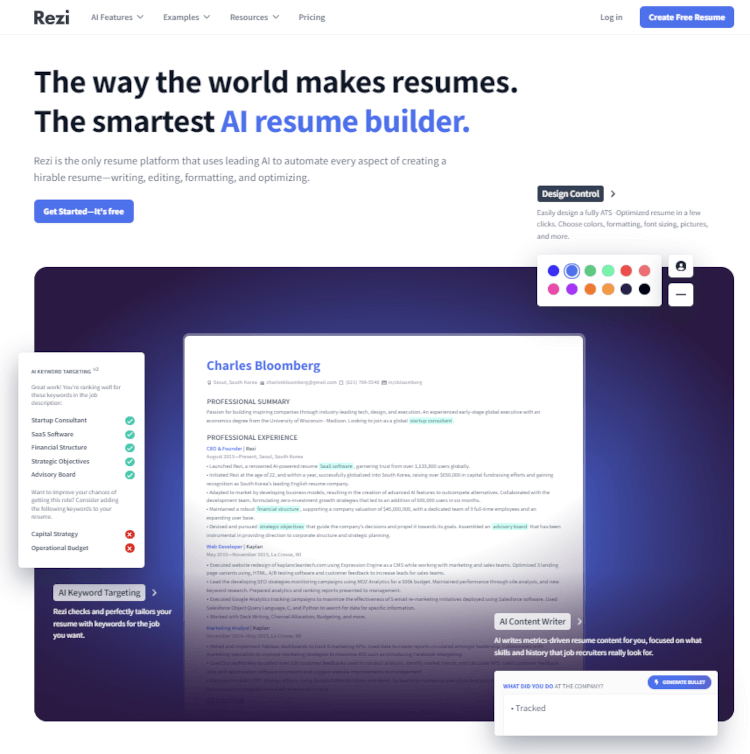
Rezi is an online resume-building platform designed to streamline the resume creation process. It uses AI technology to craft optimized and professionally formatted resumes that are tailored to specific job applications, helping you present your skills and work experience effectively to potential employers.
Highlights
- AI resumes, cover letters, and resignation letters
- AI bullet point writer, editor, and summary generator
- Keyword optimization for applicant tracking systems
- Comprehensive AI resume audit
- Expert (human) resume reviewers
- AI job interview (audio and text)
- 313 industry-specific resume examples
Pricing
Rezi offers three plans:
- Free. This plan lets you build a basic resume to see how the tool works. However, note that you can’t download the file unless you upgrade. You also won’t be able to access premium features like additional templates, AI-generated cover letters, and the AI Interview tool.
- Pro ($29 per month). This plan gives you access to everything, including unlimited AI credits and a free monthly resume review by human reviewers.
- Lifetime ($129 one-time payment). The lifetime plan also gives you access to everything.
All plans come with a 30-day money back guarantee.
How to create a resume with Rezi
Step 1: Create a Rezi account
Click on the blue button that says “Get started” or “Create free resume.” You’ll be prompted to create an account. At this point you can choose to upgrade to premium, or simply proceed with building your resume on the free plan.
I signed up for the lifetime deal, so some of the features you’ll see in this demo are only available to premium users.
Step 2: Provide job application details
Rezi asks whether you want to build a resume, cover letter, or resignation letter. First we’ll do a resume.
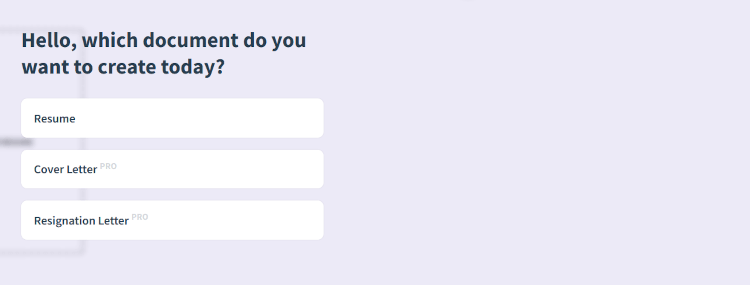
Rezi gives you four options to build your resume:
- Build it step by step from scratch.
- Choose one of their resume samples as a starting point.
- Import your existing resume.
- Import your work history from your LinkedIn profile.
For the purposes of this demo, I chose to build my resume from scratch.
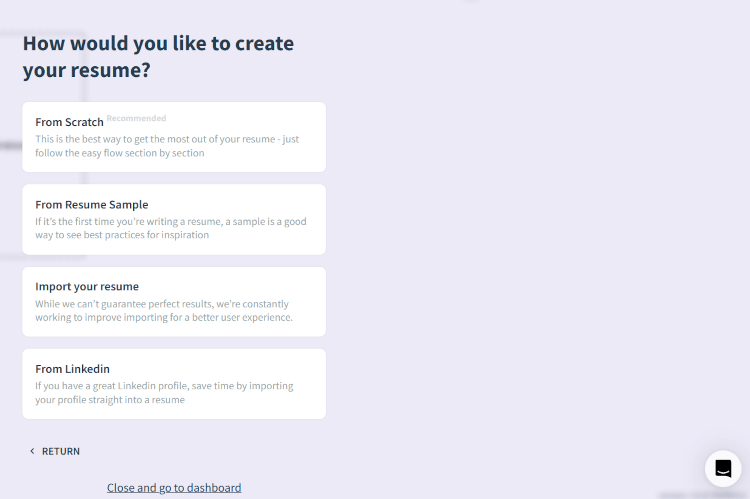
Rezi now asks if you want to tailor your resume for a specific job posting. This will enable the AI to identify and suggest keywords for applicant tracking systems (ATS), giving your resume more exposure to prospective employers.
Since I have a job posting for the role of Content Marketing Manager, I’m going to go ahead and select this option.
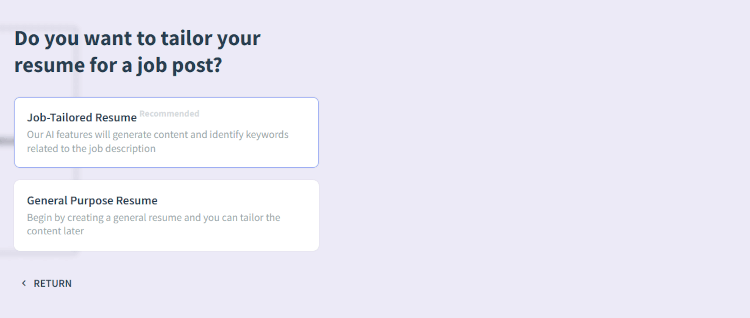
Next, Rezi asks for more information about the job you’re applying for, including the role and company you’re targeting, as well as the job description.
For demo purposes, I’m applying for a hypothetical role as Content Marketing Manager at Even Better SaaS Company.
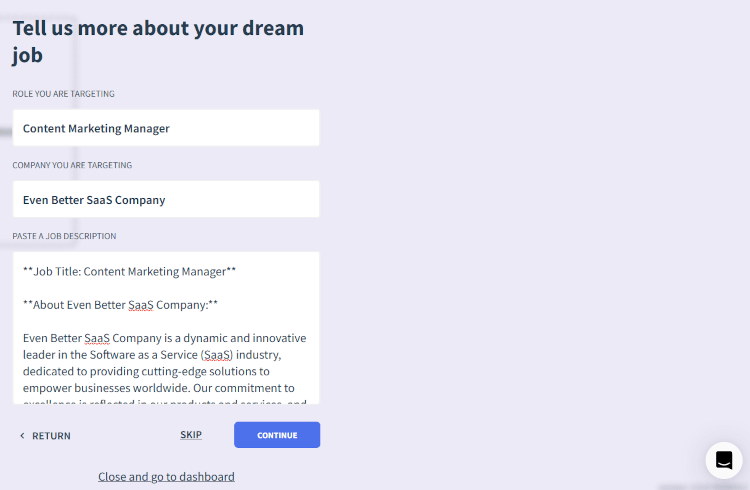
Finally, select the field or industry for your job posting and your experience level.
Rezi uses your experience level as a factor in its resume scoring feature, enabling it to determine how long your resume should be, for instance.
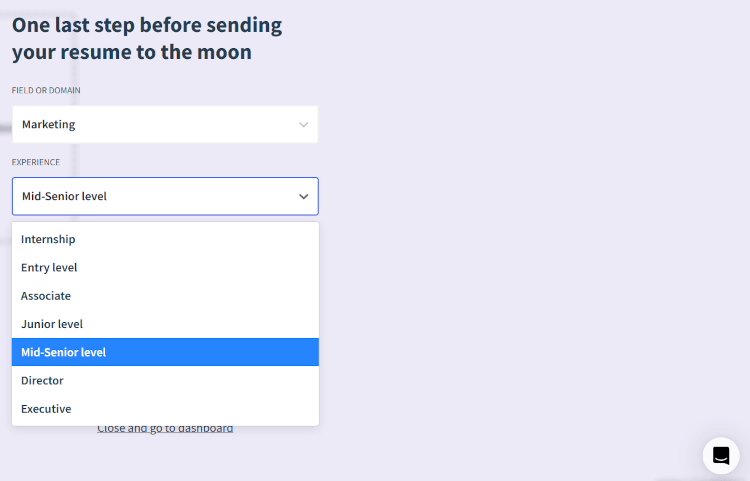
Step 3: Build each section of your resume
Now that we’ve completed the introductory steps, Rezi takes us to the main dashboard. On the left sidebar, we can access all the other features, such as AI Interview and Review My Resume.
For now, I’m going to finish building my resume section by section by clicking horizontally on each tab at the top of the screen and filling in the requested fields.
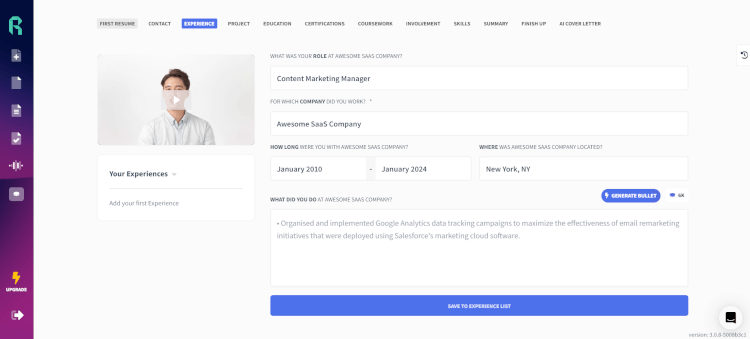
The different resume sections available to you are as follows:
- Contact
- Experience
- Project
- Education
- Certifications
- Coursework
- Involvement
- Skills
The “Project” section is a catchall section. For example, you could use it to showcase a website or podcast you created, research or volunteer work you’ve undertaken, or a marketing campaign you worked on. You can add as many projects as you see fit.
You can type your experience directly into the provided field, copy or paste it from an existing resume, or use the AI writer to generate ATS-optimized bullets for your chosen field. You can also edit your bullets with AI by highlighting them and clicking on “Rewrite Bullet.”
Obviously, because the AI can’t read your mind (yet!), you’ll need to manually edit the AI-generated bullets to ensure they accurately match your accomplishments. I used them as a source of inspiration to see what I should be putting in each field.
As you fill in each section, Rezi will give you feedback and suggestions for meeting resume best practices. For example, your content might be too wordy, contain certain buzzwords, or lack quantifiable metrics.
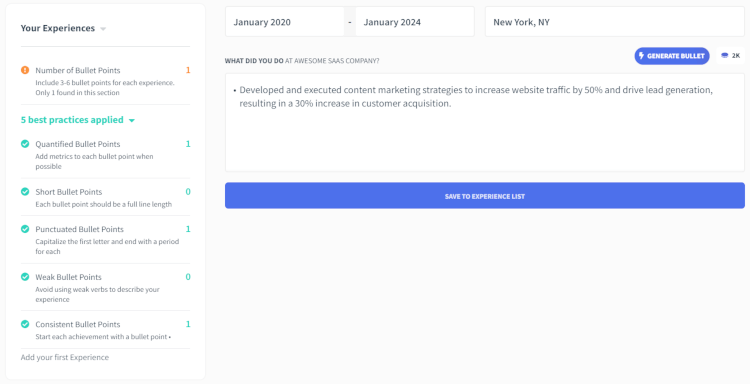
When you get to the “Skills” tab, be sure to click on “AI Skills Explorer” to discover any relevant skills you might have overlooked.
The tool includes things like hard and soft skills, technical skills, languages, and software.
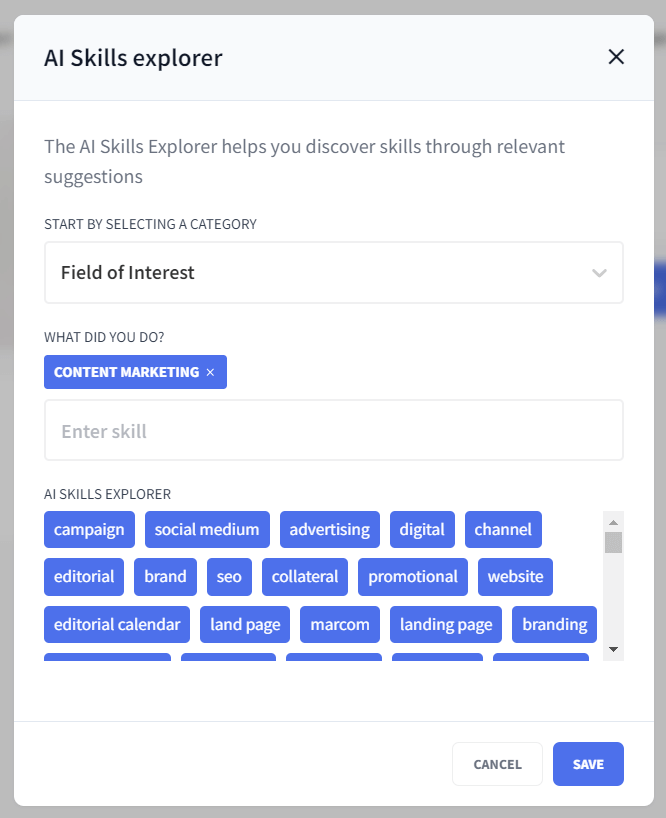
In the “Summary” section, you can write your own summary or use the AI writer to generate one for you. I used the AI writer for my example resume.
Step 4: Finish up
We’ve made it to the final tab! My resume is already looking pretty good at this point.
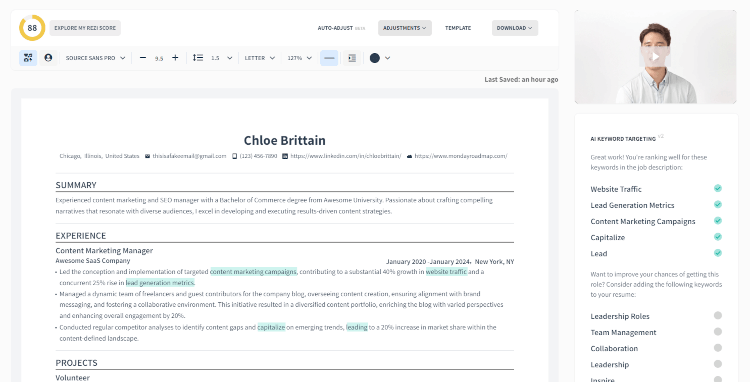
On this last tab, you’ll notice a few things:
Adjustments toolbar. Click on “Adjustments” to toggle the design toolbar. Here, you can adjust design aspects of your resume, including icons, font family and size, line spacing, paper size, and accent color. You can also add section dividers and even a headshot if you like.
If you need to reorder any sections of your resume, you can easily do so by clicking and dragging the arrows that appear when you hover your cursor over the left side of the screen.
Template. Choose from one of several ATS-optimized resume templates, including standard format, compact, bold, modern, and alternative.
AI Keyword Targeting. This tool suggests keywords you should add to your resume to optimize it for applicant tracking systems (ATS). The keywords are based on the job description you provided, which you can update at any time from this screen. As you can see in the above screenshot, Rezi highlights important keywords in your resume.
Rezi Score. Rezi gives your resume a score out of 100. If you click on this, you’ll get a detailed breakdown of your score as well as resume audits for categories like content, format, optimization, and best practices. Use this feedback to correct any critical mistakes. Aim for a Rezi Score of 90+ to improve your chances of landing your dream job.
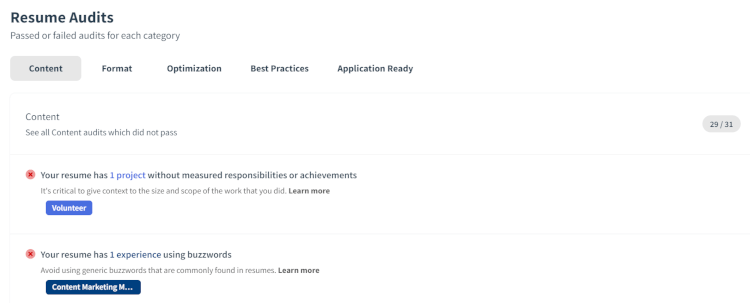
From the “Finish Up” tab, you can also share or download your resume.
Note that if you’re using the Rezi Standard Format template for your resume, you can actually export it to Microsoft Word or Google Drive in addition to downloading it as a PDF.
If you’re using one of the fancier templates, you can only export it as PDF. So I would recommend first selecting the Standard template and exporting your resume as a .docx or Google Doc. Then you can select a fancier template for the PDF version if you so choose. That way you’ll have a text-editable copy of your resume on your hard drive to keep when your Rezi subscription expires.
For a final professional touch to my resume, I changed the template and added one of my favorite headshots that I generated with Aragon AI. Below is the final result. It’s mind boggling to me that nowadays it’s possible to create an entirely AI-generated resume, right down to the headshot. Crazy times!
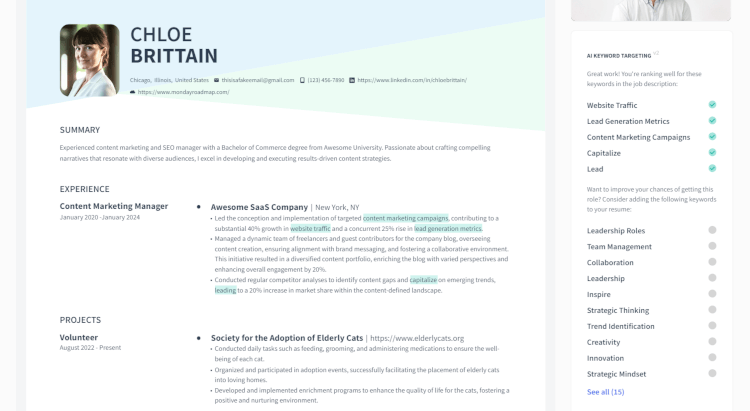
A Rezi Score of 90+ means your resume is close to being application ready. If you’re struggling to get your score to at least 90, consider using Rezi’s Resume Review service. Rezi’s expert (human) reviewers will help you straighten out your formatting, content, and grammar; provide detailed feedback; and ensure your resume achieves a 90+ score.
Creating a cover letter with Rezi
If you need a cover letter to go with your resume, you can either have Rezi’s AI write one from scratch based on your resume details, or you can choose one from their database of industry-specific cover letters.
The below screenshot shows one of Rezi’s AI-generated cover letters for the role of Director of Marketing. I haven’t made any changes to it other than updating it with the name of the hypothetical company I’m applying for.
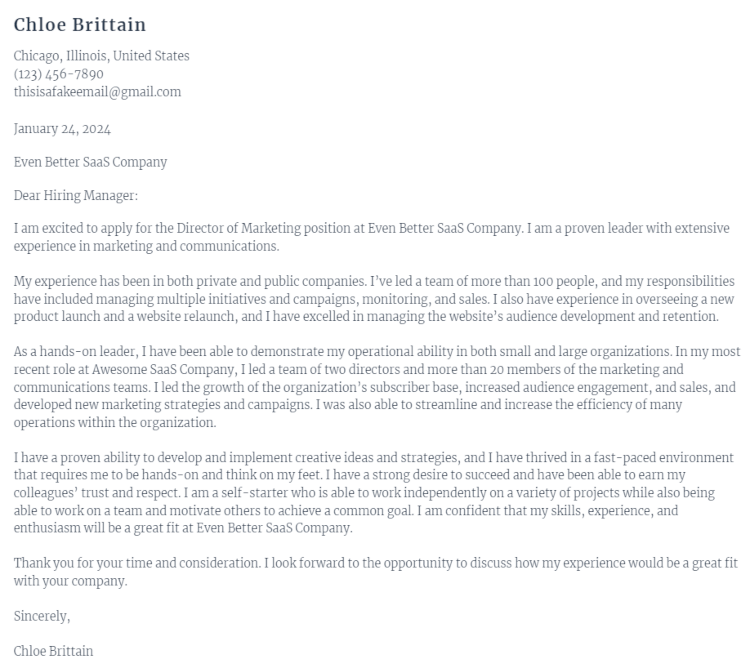
Having read through a fair amount of cover letters in a previous role, I’d rate this one an 8/10.
It’s succinct and relevant to the position of Marketing Director. There are no spelling, punctuation, or grammar errors. It has logical formatting, a professional tone, and a concise, straightforward opener and closer. The sentence lengths are varied, so it isn’t obvious that an AI wrote it. And it’s a nice length – not too long or short.
Putting my professional editor hat on, one thing I would do is edit the body copy so that fewer sentences start with “I” and “My.” I want it to sound more company focused than “me” focused. Other than that, this cover letter looks great.
Rezi’s AI Job Interview feature
Rezi’s AI Interview feature lets you practice answering application-specific questions in a simulated job interview setting.
To begin your interview, go to the main dashboard and click on “AI Interview” on the left sidebar.
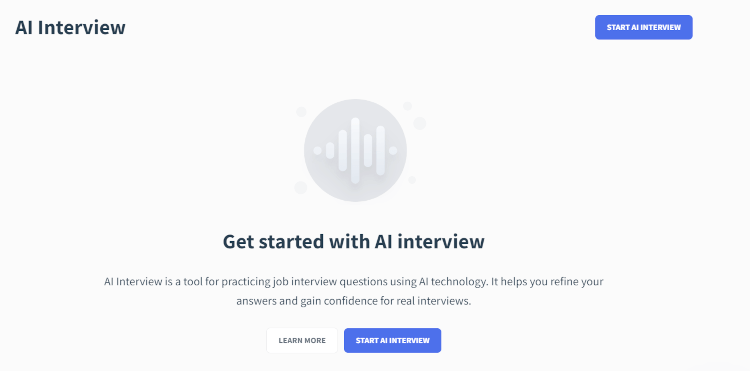
You’ll be prompted to choose the resume you want to work with and add a job posting. This will let the AI tailor the interview to the job you’re applying for.
You can use your microphone to answer the AI, or type your answers into the text field.
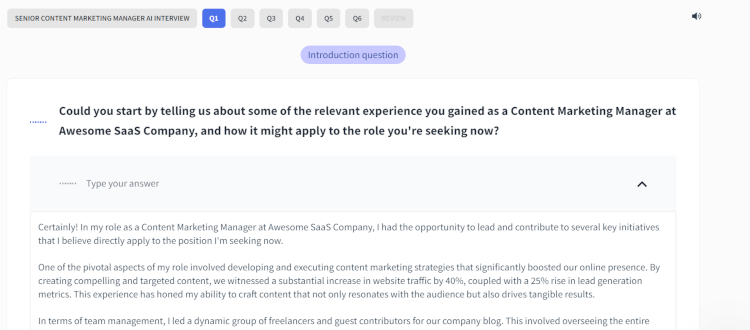
When you’ve completed all six interview questions, Rezi will give you an overall score, plus suggested improvements and a recommended answer for each question.
Here’s an example of where one of my answers was a bit bloated and convoluted, and the AI helped me tighten it up a bit:
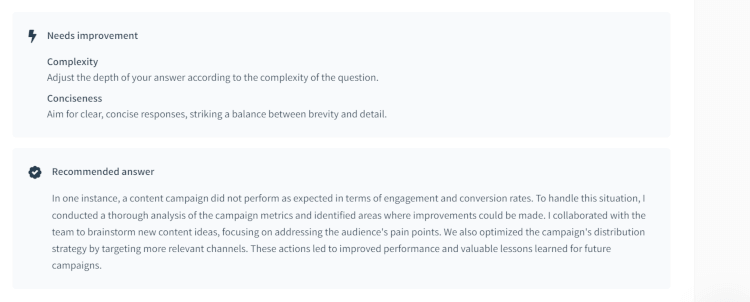
The questions the AI hiring manager posed were very human-like and highly relevant to my desired role as Content Marketing Manager of Even Better SaaS Company. Here they are:
- Could you start by telling us about some of the relevant experience you gained as a Content Marketing Manager at Awesome SaaS Company, and how it might apply to the role you’re seeking now?
- Can you share an example of a time when a content campaign did not perform as you expected? How did you handle it and what steps did you take to improve the situation?
- Imagine you have been asked to lead a campaign introducing a new product feature. What steps would you take to create and execute a content campaign for this?
- Tell us about a time when your competitor analysis identified a significant opportunity in the market and how you capitalized on it.
- Kindly elaborate on how you utilize Google Analytics 4 (GA4) in shaping content strategies and monitoring performance?
- How do you integrate SEO and other marketing strategies to ensure coherent and impactful content delivery across different platforms?
When you’re finished with your interview, you can download the notes, retry the same interview, or start fresh with a new one. When I created a new instance of AI Interview using the same resume and job posting, the questions were all different – and, again, very high-quality and relevant to my resume and job posting.
My experience and key takeaways
After using Rezi AI to build my resume and CV – and conduct an AI-generated job interview – here are my main takeaways:
Pros
It’s way easier than building a resume with Microsoft Word templates. For me, this was the main reason to use an AI resume builder. When I exported my Rezi resume to Word, it looked fantastic and fit perfectly to the page, with not a single tweak needed. Phew!
The ATS keywords and resume scoring and auditing tools are a valuable addition. They made it easy to follow best practices, fix any errors, and create a professional and optimized resume.
The cover letter feature saves a ton of time. As a perfectionist, I’d normally spend way too much time on this step. With the AI generator, it literally took a few seconds to produce an application-ready cover letter.
The AI job interview function was actually useful. I thought this feature was going to be lame, but the questions the AI posed ended up being very realistic and targeted to my job posting. It felt a little awkward interviewing with a robot, but then again, when are job interviews not awkward?
You can export a text-editable version of your resume. This is a huge plus, because it means you don’t have to re-type and reformat your whole resume if you want to make changes after your subscription is up.
Cons
Because the AI writer can’t read your mind when it comes to your work history, you’ll still need to type out portions of your resume. So in that sense, the process isn’t entirely automated.
The “free” plan doesn’t let you download your resume, so you don’t really get anything for free. As far as I know, all “free” resume builders are set up like this. It can be frustrating to go through the whole process of building a resume thinking it’s a free tool, only to find that it’s blocked by a paywall.
I would like to see more design layouts. The available designs look professional and suited my purpose, but a few more options would be nice.
Rezi AI resume builder: FAQ for job seekers
How does Rezi AI work?
AI resume builders like Rezi use advanced algorithms and natural language processing to analyze the information that you provide, such as a job posting or existing resume. The AI then generates a professionally written and formatted resume that’s tailored to your work experience and the job posting and optimized for applicant tracking systems. This streamlines the resume creation process and improves your chances of getting discovered by prospective employers.
Is Rezi a good resume tool?
After trying out Rezi, I have to say it’s a solid resume builder tool. It walked me step by step through creating a professional resume that was relevant to my job description, formatted nicely, and optimized for ATS systems.
Is Rezi free to use?
Rezi’s free plan lets you build a basic resume to see how the tool works. However, you will need to upgrade to a premium plan to download your resume.
What are some Rezi alternatives?
The top Rezi alternatives are Kickresume, Teal, Resume Worded, and Enhancv.
Is there a completely free AI resume builder?
Most AI resume builders operate on a freemium model: You can build a basic resume for free, but you’ll have to upgrade to a premium plan to download your resume.
The verdict
Having tried Rezi after hearing about it on Reddit, I can say it’s a good resume builder and currently in my top two favorite AI tools for streamlining the job hunt. I signed up for the tool because I was tired of struggling with formatting my resumes in Microsoft Word, and I came away impressed by the extra features I wasn’t expecting, like the resume audit and AI job interview.
If you decide to try out Rezi, I hope you enjoy using the tool as much as I did. Good luck with your job search!