7 Best Project Management Software Tools for Small Teams
Choosing the right project management software for your small business or startup can feel like a nightmare because the stakes are so high: This piece of software will be central to your business operations, and if you make a wrong choice early in the game, it can take a lot of work, money, and employee buy-in to make the switch to another platform later on.
The good news is that many of today’s top tools come with free plans so you can do your due diligence and know what you’re getting yourself into before you commit.
Additionally, today’s best project management software for small teams and individuals is built to scale as your organization grows, so you can rest easy that your software can meet your business’ evolving needs.
What are the best project management tools for small teams?
Choosing project management software is a lot like picking an ice cream flavor – it’s highly subjective. But regardless of your personal preferences, there are a few key things you should look for in a good project management tool: a robust and feature-rich platform, solid customer support, and an established base of satisfied users.
These are the main criteria we used for this list. So with that in mind, here are our favorite project management tools and apps for individuals, small businesses, startups, and small teams:
- ClickUp – best for advanced project and task management
- Notion – best for advanced note taking and database management
- Nifty – best for creating project milestones
- Hive – best for fast-moving small teams
- Monday.com – best all-in-one project management, CRM, and sales pipeline tool
- Paymo – best for project management plus invoicing
- Wrike – best for advanced customization and granular data organization
- Asana – best for ease of use and minimalistic design
ClickUp
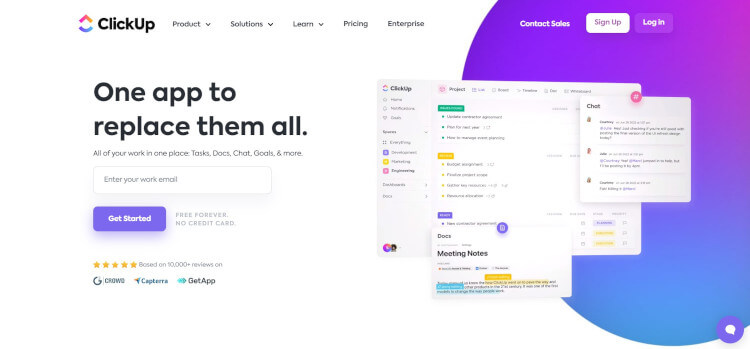
Pricing: ClickUp has a free-forever plan with unlimited tasks and 100 MB of storage. It has paid plans starting at just $5 per team member per month.
Use cases: project managers, sales, marketing, engineering, product, finance, HR, design, IT
ClickUp is a project management software and real-time collaboration tool in one. The software is highly customizable compared to some other project management tools for small teams: It can be used to manage simple projects for individuals or startups, and scaled up to manage more complex projects as your organization grows.
We also recommend ClickUp as one of the best project management software for interior designers.
Features
- Save time with automated workflows, recurring tasks, and task templates
- Create docs and visual whiteboards and easily attach them to tasks
- Collaborate in real time with the chat feature (replaces Slack)
- Assign and track tasks
- Break complex projects into tasks and subtasks
- Bulk edit tasks
- Add custom fields
- Add comments and action items to tasks
- Organize and view projects in many different ways
- Get a high-level overview in the reporting dashboard
- Set and track measurable goals
- Integrates with over 1000 tools
- Excellent 24-hour support
- Secure and private
Notion

Pricing: Plans start from $8 per month. Notion offers a free trial for teams.
Use cases: project managers, product, design, engineering
Notion is a project management tool for teams of all sizes. Where it really shines is its advanced docs and wiki capabilities, making it a great tool for creating SOPs and training documentation.
If you’re looking for an advanced note taking, database, and tables app, Notion is what you’re after. (If you’re looking for advanced project and task management, ClickUp is a better fit out of the box, as Notion’s task management features are more basic, and the tool may require more “hacking” to use it for project management.)
Features
- Create wikis for SOPs, training docs, etc.
- Create and collaborate on beautiful docs such as meeting notes
- View projects by status or in timeline, Kanban, or calendar format
- Assign, prioritize, and track tasks and subtasks
- See task dependencies – i.e., when one unfinished task is blocking another and causing a bottleneck
- Integrates with Slack, GitHub, Jira, and more
- Create templates for team processes such as bug reports, PRDs, etc.
Nifty
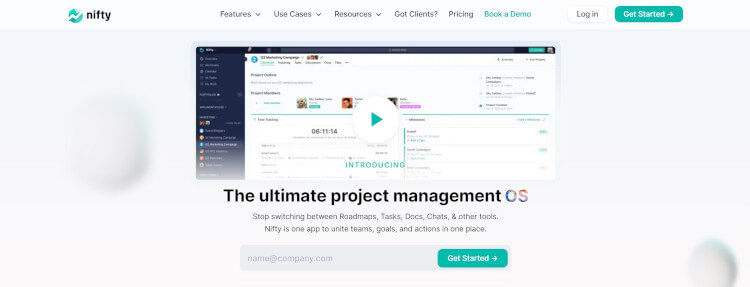
Pricing: Subscriptions start at just $5 per month. A free plan (max two projects and 100 MB) is available. Nifty has a free no-credit-card 14-day trial.
Use cases: sales, marketing, product, engineering, client management, IT
Nifty is a project management software with live chat functionality. Users report they love the ability to create project milestones, a feature that is lacking in a lot of project management software for small teams. This feature makes it easy to visualize big-picture goals.
One downside of Nifty vs. ClickUp is that the task hierarchy doesn’t go as deep – for example, you can’t do much else with subtasks other than check them off a list. That said, Nifty has a legion of fans who prefer it as a ClickUp alternative, so it’s a matter of preference.
Features
- Organize and visualize project milestones and tasks in Timeline (Gantt chart), Kanban, List, Swimlane, and Calendar view
- Collaborate in real time with chat and one-click video calls
- Work directly in Google Docs without leaving the Nifty platform
- Create wikis, notes, and docs
- Get progress reporting across all team activities
- Save time with if/then workflow automations
- Integrate with Slack, Google Drive and Calendar, Microsoft Suite, GitHub, Zoom, and more
Hive
Pricing: Plans start at $12 per user per month. There is also a free-forever plan for light project management needs for small teams. Get started with a no-credit-card 14-day free trial.
Use cases: marketing, education, design, creative, events, business operations, agencies, nonprofit, startup, remote work
Hive is a project and task management platform with time tracking and hybrid team collaboration features. With its clean and friendly user experience, the software helps fast-moving teams of all sizes to be more productive.
Hive offers a suite of advanced automation features, making it an ideal toolset for high-performing teams and fast-paced work environments.
Features
- Delegate and manage complex projects with simple workflows
- Save time with advanced automation features and project templates for recurring work
- Manage your team with time sheets and time tracking
- Collaborate with clients
- Easily view team members’ workloads
- Control team member permissions
- Get an overview of project statuses and your team’s schedule
- Customizable dashboard and project analytics
- Proof and annotate documents and videos
- View projects in Gantt, Kanban, table, calendar, and portfolio view
- Set goals and track progress
- Manage meetings with Notes and Hangouts
- Built-in AI writing assistant
- Integrate with 1000+ tools
Monday.com
Pricing: Plans start from $8 per seat per month. There is a free plan for up to two seats. A free trial is available, no credit card needed.
Use cases: project management, software development, marketing, sales, creative, design, HR, operations, product development, IT
Monday.com Work OS is an award-winning project and task management tool with sales and CRM functionality built in. Depending on what kind of team you want to manage (e.g., marketing, development, sales, etc.), Monday has customized tools and features for that specific use case.
Features
- Customize and automate workflows with “building blocks”
- Consolidate your tech stack with contact and lead management and sales pipeline features
- View all your work and connect departments from a centralized dashboard
- Collaborate organization wide
- View projects in table, timeline, Kanban, chart, and dashboard view
- Agile workflows, scrum and Kanban, bug tracking, and sprint dashboards for product and development teams
- Marketing features include content calendar and digital asset management
- 24/7 support
- Visualize milestones and dependencies
- Integrates with top tools
- Collect and manage requests with forms
- Collaborate with docs
Paymo
Pricing: Subscription pricing starts at $4.95 for one user. A free plan with limited tasks and clients is available. Paymo offers a 15-day no-credit-card free trial.
Use cases: marketing, creative, web design and development, universities, remote work, business consultants
Paymo is a project management tool for small teams that need time tracking and invoicing capabilities. Using the platform, you can track your team’s time from anywhere: browser, desktop, phone, or tablet. Timesheets can be shared with clients and turned into invoices. Paymo also includes expense tracking, profitability tracking, and the ability to accept online payments from your clients.
Features
- Track billable hours, send invoices, and receive payments
- Track expenses, profitability, and employee performance
- Task management views include Kanban, to-do list, spreadsheet, and calendar
- Assign, prioritize, and automate projects
- Break complex projects into subtasks
- Get a high-level view of all your work with Gantt charts
- Manage your team’s availability and time off with a team scheduler
- Create custom workflows, project templates, and milestones
- Automate time tracking – Paymo can detect what activity you’re working on at your computer
- Collaborate with your team and clients with comments, discussions, file sharing, and document proofing
- Integrates with Xero, QuickBooks Online, Zapier, Slack, and many more apps
Wrike
Pricing: Plans start from $9.80 per user per month. A free no-credit-card trial is available.
Use cases: professional services, marketing, project management, creative, design, cross departmental, business operations, product management, IT, consulting, Agile software development, engineering
Wrike is an all-in-one project management and collaboration tool. The software lets you organize and customize data on a more granular level than many other project management tools for small teams. For this reason, be prepared for a bit of a learning curve when getting set up with Wrike.
Features
- Track billable hours
- Collaborate, assign tasks, and define deliverables in real time
- Multiple task management methodologies, including Agile and waterfall
- Eliminate silos with fully visible workflows
- Monitor team progress in real time and identify bottlenecks
- Switch between multiple views, including Gantt, Kanban, and timeline
- Plan, customize, prioritize, track, and automate tasks, milestones, projects, and workflows
- Cross tagging across multiple work streams and departments
- Over 400 integrations, including Salesforce, Microsoft Teams, and Dropbox
- Enterprise-grade security
- Document proofing and automated approval process
- View project progress and dependencies with Gantt charts
- Advanced resource management software lets you set priorities, improve team performance, and meet targets
Asana
Pricing: Plans start at $10.99 per user per month. A free-forever plan is available for individuals and small teams just getting started.
Use cases: marketing, sales, operations, product, IT, creative, design, project management, remote work, Agile management
Asana is one of the most intuitive project management platforms for small teams. It’s easy to get started with the platform using a prebuilt template based on the type of team you want to manage (marketing, product, operations, etc.).
You can use it to manage simple projects or connect complex projects across various teams, departments, and functions in your small business. As your team and business grows, Asana is built to scale along with them.
Features
- Manage complex projects across teams
- Automate workflows and tasks like assigning work and setting due dates
- Choose from list, timeline, calendar, Gantt, and board views
- Real-time reporting
- 200+ integrations, including SharePoint, Zapier, and Office 365
- Create and track marketing campaigns
- Build roadmaps and plan sprints
- Manage work requests with forms
- Set goals and track progress
- See team member workloads
Try Asana for free, no credit card required.
What is the best free project management software for small teams?
The following project management tools offer free plans:
- ClickUp
- Nifty
- Hive
- Monday.com
- Paymo
- Asana
- Trello
How do you project manage a small team?
The following tips can make project managing a small team easier:
- Break complex projects into milestones, assign them to team members, and estimate the timeline for each milestone (be sure to build in a reasonable buffer).
- Use visual tools such as Gantt timelines to manage project schedules, set priorities, automate workflows, view workloads and dependencies, and track your goals. Most of today’s top project management tools have a Gantt timeline feature that is updated in real time.
- Put strong systems in place for real-time communication and status updates. Many project management tools have doc sharing, commenting, live chat, and video call features to facilitate team collaboration.
- Ensure your systems and processes documentation is readily accessible to everyone on your team. Some project management software, such as Notion, doubles as SOP software.
Can project management software be used in small projects?
Yes, today’s project and task management software is designed to help teams as small as one or two people to plan, execute, and track projects more efficiently and at a lower cost.
What is the best way to track team tasks?
The easiest way to track your team’s tasks is to use a simple project management software for small teams. There are multiple ways you can structure a project inside the software – for example, Gantt timeline, Kanban board, table, calendar, and checklist.
What is the simplest task manager?
Trello and Asana are two of the easiest-to-use task management apps for small teams and individuals.
Wrapping up
To choose the best project management tool for your small team, first determine the features that you absolutely must have – for example, the ability to create project milestones or edit subtasks.
Next, create a shortlist of two to four tools with those features, and sign up for a free trial one by one. Complete a small test project with each tool, and ask your team for their feedback.
It might take some trial and error to get it right, but this is a tool that is going to be central to your business, so your efforts will pay off in the end.




