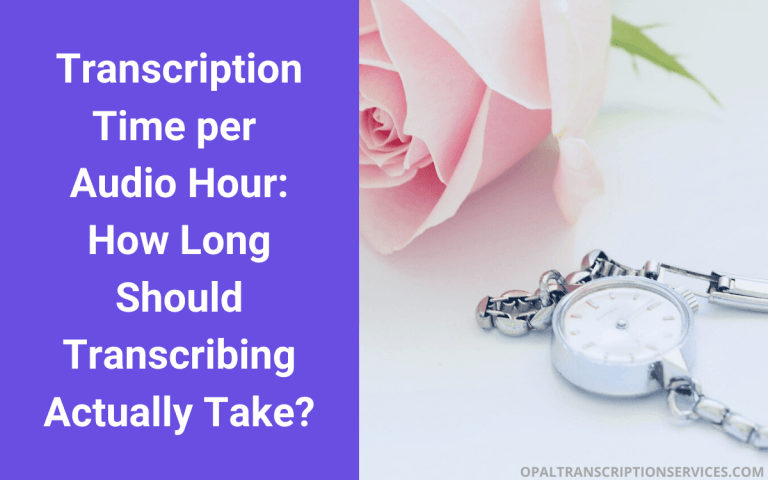6 Best Private Streaming Platforms for Securely Broadcasting Live Events
There are many different uses for private streaming. For instance, businesses need to securely broadcast remote events, presentations, product demos, corporate meetings, and training and onboarding sessions. In addition, there’s a growing number of content creators and influencers who live stream privately to large audiences to build loyal followings and generate excitement for product launches. And, in some cases, content creators only want to stream privately to just a few people.
With their robust security and collaboration features, today’s best private streaming platforms help their customers achieve all the above goals and more.
In this post, we’ll cover:
- What is private streaming?
- 6 top private streaming platforms
- Private streaming platforms: FAQ
What is private streaming?
Private live streams or webcasts are online events that are broadcast to a select audience – for instance, an email list – instead of made freely accessible to the public.
Example scenarios where a company or individual might need to use a private live streaming platform include:
- Internal meetings or AGMs
- VIP (invite-only) remote events and conferences
- Corporate or academic training (for instance, via microlearning platforms that support live streaming)
- Paid events and seminars
- Webinars
- Events that you wish to broadcast simultaneously to multiple online channels (because many private streaming services are also multistreaming platforms)
Today’s private streaming apps offer a variety of privacy and security features to secure your stream against hackers, protect your content against piracy (for example, an attendee who attempts to download or record your live stream), and ensure that your message only reaches authorized participants.
They also give you more control over how and where you stream, along with more options for customizing your events and presentations and collaborating with participants. Thus, they have greater flexibility and reach than popular online streaming platforms like YouTube, Facebook, and Twitch, which limit you to the specific platform and audience of the stream host.
Finally, a third benefit of paid private streaming platforms is that you own your content and you can monetize it how you see fit. You don’t have to include distracting ads if you don’t want to, and you’re free to monetize your content in additional ways.
There’s no danger of the host website shutting down your channel and deleting all your content along with it. You can brand your content, track analytics, and manage and export your contacts.
What are the best private streaming platforms?
After reviewing features like security, performance, collaboration, monetization, analytics, and support, our top picks for the best private streaming platforms are:
- OneStream
- UScreen
- WebinarJam
- Demio
- Livestorm
- Veed.io
OneStream
OneStream is an all-in-one cloud-based streaming service that provides both pre-recorded and real-time live streaming. You can embed the OneStream player and stream on your own domain or create a customized webpage hosted by OneStream Live.
You have the option of making your streams private and secured so that only authorized individuals can access them.
OneStream also lets you multicast to over 40 social media platforms, including YouTube, Twitch, Facebook Live, Instagram, and Twitter.
The platform packs a range of privacy, security, performance, marketing, engagement, analytics, and collaboration features that make it a great choice for businesses, academic institutions, and influencers. That said, it’s easy enough for anyone to use.
The company has excellent reviews on sites like Trustpilot and Capterra.
Highlights
- Up to 10 presenters and 14 participants
- Embed the player and stream from your own website, or choose and customize a landing page hosted by OneStream using the Live Spaces feature
- Live stream internal and private events and prevent unauthorized users from accessing or sharing your content using the domain restriction and password protection features
- Schedule pre-recorded videos up to 60 days ahead of your live stream
- Create video playlists and schedule them to live stream on multiple social channels
- Multicast to over 40 social media channels (videos are automatically transcoded to match the required specs for different social media platforms)
- Manage comments and messages on a single chat screen
- To select a video for streaming, either upload a video, record yourself, or capture your screen
- Third-party RTMP sourcing – send live streams to OneStream using third-party tools like Zoom, OBS, and XSplit so you can multicast to multiple social channels
- Get detailed analytics about your live streams and users
- Integrate with cloud storage, such as Google Drive or Dropbox, and fetch files directly to save Internet bandwidth
- Custom RTMP streaming
- File storage included
- Download the mobile apps on the App Store and Google Play and live stream on the go
- Add team members, select permissions, and collaborate on streams
Pricing
OneStream offers three paid plans at $10, $39, and $79 per month. You can save up to 20% on an annual subscription.
They also offer a free no-credit-card plan.
UScreen
UScreen is more than a live streaming platform: It’s also a complete video monetization and distribution toolset for influencers, coaches, educators, and YouTube and TikTok content creators.
You can use it to create your own video membership website or OTT streaming service like Netflix or sell online video courses straight from the platform – all with your own branding.
You can create preregistration pages for events, record streams so users can watch them later, and monetize your live streams and pre-recorded videos with a pay-per-view paywall.
UScreen provides a variety of security features so hackers and unauthorized viewers can’t see or steal your content, including user download permissions, sharing restrictions, SSL encryption, IP limiting, geo-blocking, and token-signed URLs.
You don’t need a web or video host to live stream with UScreen: Simply connect to a camera and RTMP-enabled encoder to send your live stream to the platform. You can live stream to any device, including mobile and OTT TV devices.
Highlights
- Live stream with mic and webcam using UScreen’s RTMP feature
- Build your own no-code branded video streaming app for mobile and TV
- Secure, SSL-encrypted VOD and live streaming, checkout, and payment
- Create a video library like Netflix, organize your videos, and set custom filters so your viewers can find what they’re looking for
- Monetize your streams and videos with multiple pricing models, including PPV, subscription packages, one-time payments, bundle pricing, free trials, coupons, donations, and rentals
- Payment processing and advanced marketing features, including landing pages, sales funnels, upsells, automations, and gift cards
- Live countdowns create excitement around your live streams
- Schedule your content’s release or expire your videos
- Send in-app and email notifications when you’re about to go live
- Robust video CMS and hosting
- Powerful CDN ensures secure video delivery and high-quality viewing experience with no buffering
- Fast, full-HD HTML5 video player for a smooth, consistent user experience
- Create a community around your video content with comments, live chats, and custom user profiles and avatars
Pricing
UScreen has two primary plans. The Basic plan costs $99 per month, and the Growth plan costs $199 per month. You can save 20% on these prices if you sign up for an annual plan.
They currently offer a 14-day free trial.
WebinarJam
WebinarJam is cloud-based webinar, presentation, and live streaming software that lets you reach up to 5000 attendees with up to six presenters on screen at once. Using the platform, you can securely broadcast your webcam, share your screen, and deliver PowerPoint presentations in high definition.
You can use WebinarJam for hosting both free and paid events. Example use cases include:
- Broadcasting private events
- Hosting corporate meetings or training sessions
- Delivering presentations
- Giving classes or lectures and assigning homework
- Offering paid coaching or consulting
- Selling a product
WebinarJam is simple for your attendees to use: They don’t have to download any apps or plugins or fill out any forms to join your live stream or pre-recorded session. Simply send them an email with an invitation link, and they can register with one click.
Highlights
- Up to six presenters and 5000 attendees
- Broadcast live streams (from your computer or phone) or pre-recorded sessions
- Streams secured with SSL/TLS encryption by Cloudflare
- Restrict access and add an extra degree of security to your private events with password-protected rooms
- Flexible scheduling lets you run your sessions whenever you want, whether they’re always on or scheduled to run at specific dates and times
- Optionally stream directly to YouTube Live or Facebook Live
- “Replica Replay” feature mimics everything that happened in the original stream, including chat comments and surveys, so your replays are just as engaging
- Invite attendees to speak, share their screen, or broadcast their webcam
- Choose from customizable registration page templates hosted by WebinarJam, and split test your signup pages
- Built-in email and SMS system lets you send pre-and post-session notifications and follow-ups based on user behavior
- Monetize your events with visually appealing offers and communicate urgency or scarcity with an expiration countdown
- Play pre-recorded videos for part of the presentation and then go back to live mode for Q&A
- Accept payments via credit card or PayPal
- Many interactive features, including live and private chat, question and answer, highlighted comments, “raise hand,” sticky announcements, polls and surveys, file collaboration
- Get analytics on user signups, attendance, engagement, and behavior
Pricing
WebinarJam has four annual pricing plans:
- Starter – 100 attendees ($39 per month)
- Basic – 500 attendees ($79 per month)
- Professional – 2000 attendees ($229 per month)
- Enterprise – 5000 attendees ($379 per month)
They offer a 30-day moneyback guarantee.
Demio
Demio is another excellent webinar software that can be used for real-time HD streaming of public and private virtual events of up to 3000 attendees.
You can register your attendees for a one-time presentation or a series of live sessions. You can also run pre-recorded events on autopilot.
The platform offers plenty of features for conducting engaging presentations, as well as interacting and collaborating with livestream presenters and attendees. While it doesn’t currently offer an option for hosting paid live streams, you can get around this by using Zapier.
Your attendees don’t have to download any software to join your stream: They only need to click once in the browser. All your stream data is private and encrypted.
Highlights
- Up to 3000 attendees
- All data is encrypted and privately stored
- Apply your own branding to your event
- Send email notifications to remind registrants of upcoming meetings
- Add slides, share videos, or share your screen while you’re presenting
- Collect any info you need on attendee registration pages
- Interactive and collaboration features include polls, public and private chat, mentions and gestures, downloadable materials, Q&A
- Monetize your streams with calls to action
- Invite your attendees to present with their microphone or webcam
- Analytics let you track attendee sources and behavior
- Optionally host your events from a custom domain
Pricing
Demio has three subscription plans at $411, $831, and $3000 per year, depending on how many attendees and hosts you need.
They have a 14-day free trial.
Livestorm
Livestorm is a robust virtual event and live streaming platform powerful enough for enterprises, but with an affordable pricing plan for smaller businesses as well. You can use the software to live stream professional virtual events and presentations to up to 3000 attendees.
Livestorm can be used for hosting interactive presentations and product demos. You can also use it to stream low-latency live events in 1080p using a video encoder like OBS or XSplit.
Example use cases include live streaming remote events, company communication and training, employee onboarding, online courses, and product demos.
Participants can easily connect to your event from their browser – no software downloads required.
Highlights
- Up to 3000 attendees
- Enable RTMP streaming (enterprise customers only)
- Secure and encrypted data transmission
- Participants can collaborate in smaller “breakout rooms”
- Customize your virtual background to match your brand or event
- Analytics and contact management included
- Multiple collaboration and chat features, including file sharing, Q&A, and emoji reactions
- Multiple event scheduling and automation options, including recurring and on-demand events
- Collect any data you want with customized registration pages
- Send attendees reminders and follow-ups via email
Pricing
The Pro plan costs $110 per month, or just $88 per month when billed annually. Business and Enterprise plans are also available.
Livestorm also offers a free plan, no credit card required.
Veed.io
Veed.io is a cloud-based video suite that lets you record and edit video and live stream straight from your browser with just a few clicks.
The platform also lets you connect to social media channels and video-sharing platforms, including YouTube, Twitch, Facebook, LinkedIn, and Twitter.
If you want to use Veed.io to stream privately to sites like YouTube, you can do that – just make sure to configure the privacy settings for each platform first.
Veed.io automatically records your streams so you can share or edit them – for instance, by adding images, text, and subtitles.
Highlights
- Up to eight presenters and guests
- 1080p full-HD streaming
- Make streams private by switching from “Public” or “Unlisted” to “Private”
- Invite attendees to your private stream by sending them a link
- Communicate with attendees via chat
- Choose from professional looking themes, backgrounds, and overlays, or brand your streams
- Unlimited recording time
- Edit, resize, and convert finished streams
- Video recording and editing tools included
- Multicast to your favorite social media platforms
Pricing
The Basic, Pro, and Business plans cost $18, $30, and $59 per month respectively. You can save up to 33% on an annual subscription.
Veed.io also offers a free plan for projects of up to 10 minutes long, which will include a watermark.
Private streaming platforms: FAQ
How do you live stream privately?
You can stream privately on some free platforms, such as YouTube, by changing your privacy settings.
If you use a paid private streaming platform like the ones listed above, you’ll have many more options for your streams, including the ability to brand your streams, broadcast to multiple channels at once, monetize your streams with a variety of pricing models, and collaborate with participants in various ways.
Can YouTube streams be private?
Yes, YouTube has a private streaming option. Under the YouTube privacy settings, you can change your live stream settings from “public” to “private” or “unlisted.” (“Unlisted” streams can be viewed by anyone with the link.)
What are the best free live streaming platforms and apps?
The top free streaming apps are YouTube, Twitch, Facebook, and Instagram. Some of these platforms let you stream privately. Using a multicasting platform, you can stream to all the top free channels simultaneously.
Final thoughts
As you can see from the variety of streaming software above, there is no one-size-fits-all solution for businesses and content creators. Whichever private streaming platform you choose, make sure it offers the right balance of security and engagement features to protect your data and keep your viewers coming back for more.


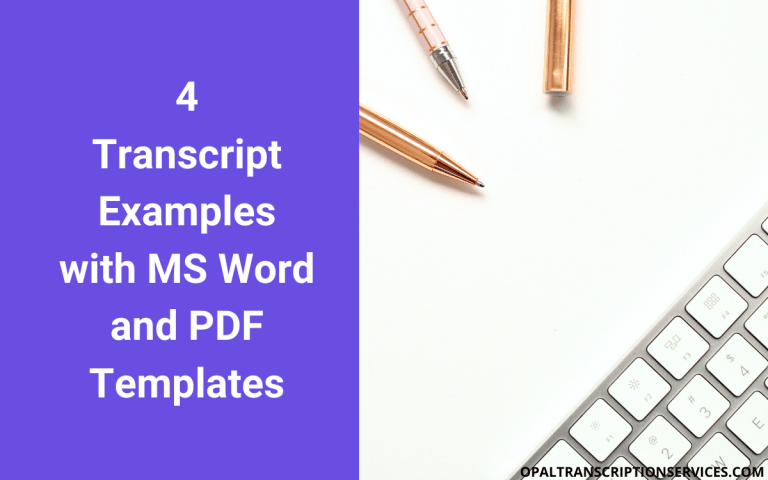
![6 Best AI Video Editor Tools [Ranked and Reviewed]](https://www.mondayroadmap.com/wp-content/uploads/ai-video-editors-768x480.png)