7 Best AI Tools for Students and Teachers in 2023
The AI revolution is reshaping how education is delivered. Modern learning platforms are increasingly incorporating artificial intelligence technologies like machine learning and natural language processing, making education more personalized and efficient.
In this post we’ll look at some of the top AI tools for students and teachers that are leading the charge in innovative education technology.
What are the best AI tools for students?
For this list, we chose tools that cover a range of use cases for students and educators, with a special focus on software and apps that offer free plans or educational discounts. Our top picks are:
- Grammarly (grammar app)
- Quillbot (paraphrasing and research citations)
- Speechify (read class notes and study materials on the go)
- Otter.ai (lecture transcription)
- Originality.ai (best AI content detector)
- Writesonic (writing assistant with real-time facts, unlike ChatGPT)
- Descript (easiest video presentation maker)
Grammarly
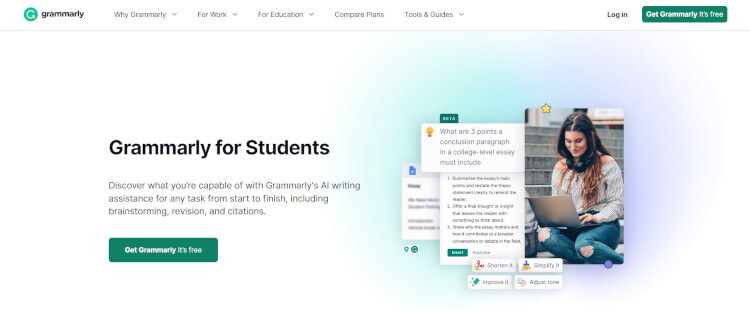
Grammarly is a freemium AI grammar checking and writing app that is taking the Internet by storm. You can use it within desktop apps and practically anywhere online, including in Gmail, Outlook, Microsoft Word, Google Docs, LinkedIn, Facebook, and Twitter. It also works on iOS and Android devices.
Besides correcting errors in grammar, spelling, and punctuation, Grammarly offers smart suggestions on style and tone, helping you improve your writing in real time. It can also help with English language learning.
One of the tool’s latest features, GrammarlyGO, is an AI writing assistant that can generate ideas and outlines, compose polished drafts, rewrite text, and even reply to emails and comments. Overall, it’s a great tool for people who wish they could write faster or better, or anyone who struggles with writer’s block.
Grammarly for Education is the institutional version of the software. It provides access to all students and faculty.
Quillbot
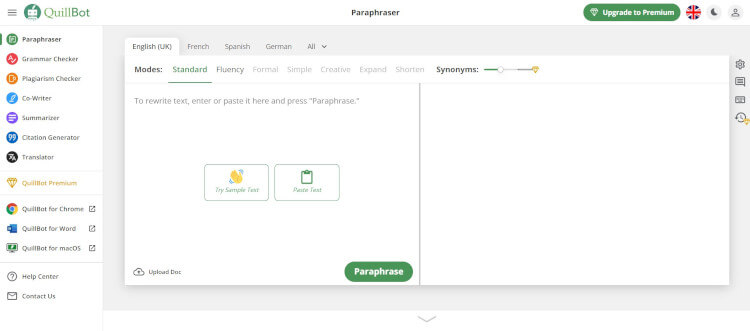
Quillbot is a freemium AI paraphrasing and writing tool for students, educators, researchers, and professionals. It offers seven predefined modes and unlimited custom modes that improve the fluency of your writing based on the tone, style, and vocabulary you’re going for. You can shorten or lengthen text, make it simpler or more formal, and so on.
The tool is super easy to use: All you need to do is paste your text into the input box and click “Paraphrase” and Quillbot will do the rest. You can instantly rephrase single sentences and paragraphs as well as complete assignments, essays, and articles.
That said, you’re free to customize things by moving the Synonym Slider to the left or right, which determines how creative Quillbot will get with your output. The tool also includes helpful features like an AI-powered thesaurus and word count display.
In addition to the main Paraphraser tool, Quillbot also has a Grammar Checker, Summarizer, Plagiarism Checker, and even a Citation Generator for research papers (MLA, APA, and Chicago styles).
Quillbot can write in a variety of English dialects, including US, UK, Canadian, and Australian English. It’s a great tool for improving your writing skills by playing around with different writing styles and seeing how they affect the overall tone of a piece.
Speechify
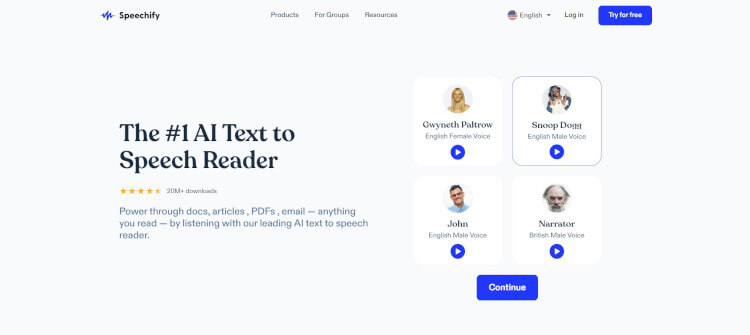
Speechify is the #1-rated free text-to-speech voice reader app powered by AI. You can use it to read anything – documents, articles, PDFs, emails, and more – or, more accurately, have them read to you.
Think of Speechify like Netflix for audiobooks. Using Speechify credits, you can get premium audiobooks for just $1. And it’s much more than an audiobook app: In fact, you can even use it to take a snapshot of any page, and the app will be able to read it to you.
The app offers 30+ pleasant, engaging, and interesting AI voices that sound like real people, including celebs like Gwyneth Paltrow, Snoop Dogg, and more. You can even clone your own voice.
You can also use Speechify to dub your videos into 100+ languages and accents.
This AI tool is available as a Chrome extension and also works on iOS, Android, and Mac systems. Whatever you save to your Speechify library instantly syncs across the rest of your devices.
Speechify is a fantastic tool for students, teachers, and professors who prefer to read and study while multitasking or on the go. Listening to content is 2-3X faster than reading it, so it’s a great way to save time on assignments. Not only that, but it can help you understand and remember more of what you “read.”
Many students with dyslexia, autism, and ADHD report that speech-to-text software enhances accessibility and provides a more enjoyable learning experience for them.
Homeschooling parents and tutors can also use the app to teach young children to read or help with language learning, since words are highlighted at the same time they are read aloud.
Special pricing and audiobook subscriptions are available for classrooms and schools.
Otter.ai
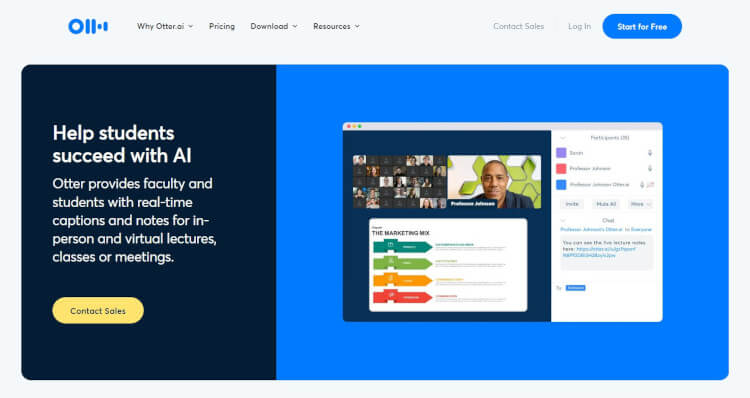
Otter.ai is an AI tool for transcribing and captioning audio and video recordings, summarizing transcripts, and highlighting key points or action items. Students and faculty can use it to transcribe and summarize lectures or discussion panels, while researchers can use it to transcribe interviews.
In addition, schools and universities can use Otter to make learning more accessible and inclusive with searchable transcripts and interactive study features such as the ability to highlight, comment, insert images, tag others, and ask questions within Otter’s class notes.
Otter can provide real-time captions for lectures, classes, and meetings – both virtual and in person. It integrates with Zoom, Google Meet, and Microsoft Teams to record and caption your meetings, and you can follow along on the web or in the iOS or Android app.
Otter will also take notes in real time for you. It even captures the lecture slides from your virtual meeting and adds them to your notes.
Otter offers both Individual and Education subscriptions. Plus, there’s a Student & Teacher discount available on the Pro plan for individuals.
Originality.ai
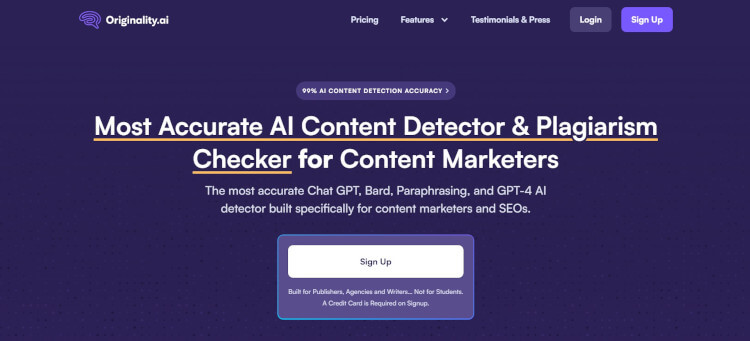
Originality.ai is the most accurate AI content detector tool for popular large language models like ChatGPT, GPT-4, and Google Bard. Compared to free tools that offer AI content detection, Originality.ai uses advanced natural language processing technology that requires more computing power.
It also happens to be one of the only tools that can detect whether content has been rewritten or “spun” using a paraphrasing tool like Quillbot, with just a ~2.5% false positive rate.
I use it myself on articles with varying amounts of AI, and I have found that, although not 100% accurate, the tool is generally quite good at determining how much of an article is AI-generated versus written manually.
Originality.ai also features a plagiarism detector that detects whether any of the content was copied from the web, giving you a “% plagiarized” score, highlighting the plagiarized text, and linking to the original source. You can run the AI content detection and plagiarism options simultaneously or toggle one of them on and off as needed.
Teachers and homeschooling parents can use this AI platform if they suspect students are “cheating” (by using AI to write an English project designed to treat the student’s writing abilities, for instance). However, keep in mind that false positives do occur, and therefore the tool should be used as a general guide if you suspect there is a problem with cheating.
Get 50 free credits (5000 words) by installing the free AI detection Chrome extension.
Writesonic
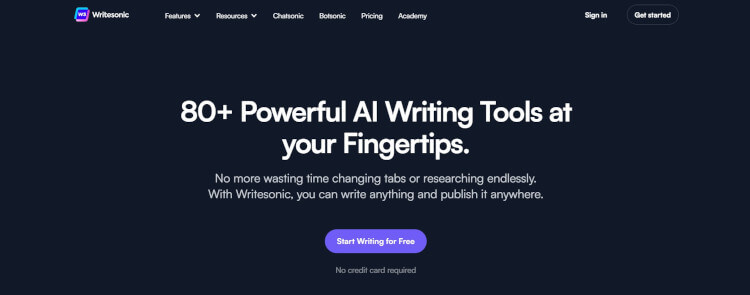
Writesonic is an AI writing tool that can generate, paraphrase, lengthen, and summarize written content.
Highlights include unlimited content generation, 100+ AI templates, GPT-4 and GPT-4 32K, web browser extensions, and factual and personalized assignment writing capabilities. Writesonic also integrates with tools like Grammarly and Copyscape.
Chatsonic is Writesonic’s alternative to ChatGPT. It has a mobile app with all the same features as the desktop version. Here are a few reasons to choose Chatsonic over ChatGPT:
- It generates up-to-date facts in real time, whereas ChatGPT is only trained on data up to 2021
- It supports voice commands
- It can create images
- Chatsonic’s premium plan costs just $16, unlike ChatGPT Plus, which costs $20
Besides using AI writing assistants for assignments, you can use them to write college entrance letters, resumes, cover letters, research papers, presentations, speeches, study notes, scholarship applications, emails, and more.
If your school or university’s policy for students doesn’t permit AI-generated copy, you can still use the tool to help you brainstorm, write outlines, and edit.
AI chatbots like Chatsonic are great at creating lesson plans, and they make a great virtual learning assistant in lieu of private instruction from human tutors. Whether you need help with English, economics, math, or even computer science, Chatsonic can create pop quizzes, answer your questions, give you instant feedback on your assignments, and help you study.
With a free plan and affordable pricing plans that blow other AI writing assistants out of the water, Writesonic is one of the best AI tools for students under tight deadlines. Students and non-profits get an extra 30% of annual pricing.
Descript
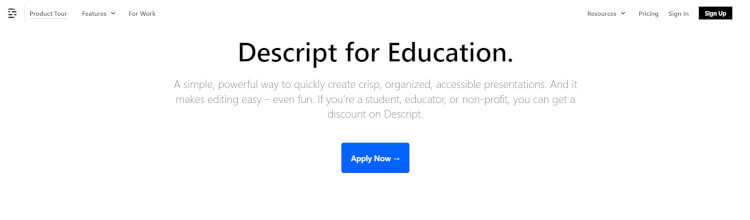
Descript is an AI-powered video editing platform that makes it easy for anyone to write, storyboard, record, transcribe, and edit video presentations (and podcasts).
Its intuitive editor is just like working on a document – you can make corrections by adding or deleting words, remove filler speech like “um” and “uh,” drag and drop images and video clips, and arrange visuals just like you would on a slide.
Other highlights include:
- Transform low-quality audio into studio quality with one click
- Create a realistic clone of your voice and overdub the original video by typing any missed words in
- Access a large gallery of video presentation templates with dozens of transitions, effects, and animation presets
- Choose from millions of stock media like video clips, images, GIFs, sound FX, and music tracks
- Record your screen and webcam, generate interactive transcripts, and edit the transcripts to see your changes reflected in the video
- Use the green screen feature to remove the video background with a single click and replace it with a different setting
- Collaborate with classmates in real time
- Automatically generate multiple versions of your presentation, such as highlights reels
- Transcribe your content in 23 languages
You can use the software to easily create professional-looking and entertaining presentations and video essays. Plus, you can transcribe and annotate class notes by importing audio from your device.
Descript is also a great tool for teachers interested in creating accessible online learning materials and delivering a hybrid classroom experience. With searchable, interactive transcripts and subtitles, educators can cater to a wide variety of student learning styles.
Subtitles can easily be exported as SRT or VTT and imported into a learning management system.
Teachers and professors can also use Descript to turn lectures into engaging video presentations that can be reused.
Descript offers a no-credit-card free plan. Students, educators, and non-profits get a discount on the Creator plan.
How AI tools help students, teachers, and researchers
Since the release of ChatGPT in November 2022, artificial intelligence has been making waves in the education sector, including in online education.
Machine learning algorithms are becoming continually more advanced, enabling AI systems to provide personalized learning experiences, analyze complex data, and automate repetitive tasks.
In addition, with the help of natural language processing, AI can help students and teachers with everything from improving their writing skills to learning mathematics and coding.
Benefits of AI in education
As educational institutions continue to adapt their policies around the use of artificial intelligence in the classroom, there are numerous benefits to be aware of. Here are seven advantages of using AI tools in education:
Save time on repetitive tasks
AI can help time-pressed or ambitious students complete assignments on time and to standard. Typical use cases for students include writing and editing papers, transcribing lectures, summarizing class notes, and creating slide and video presentations.
AI tools can also reduce the administrative burden on teachers and researchers. For instance, teachers can use generative AI tools to develop lesson plans and assist the grading process.
In the classroom, student inquiries can be addressed more efficiently with the help of an AI chatbot or virtual assistant, freeing up a teacher or homeschooling parent’s time for more critical tasks.
Researchers can benefit from AI by using platforms like Quillbot to automatically add citations and summarize research findings. There are also many tools available for transcribing and analyzing qualitative research.
Facilitate language learning
The conversational technology built into AI chatbots can help language learners practice and improve their speaking and reading comprehension skills. Grammar apps like Grammarly can help students improve their writing skills by having their errors pointed out in real time.
Also, AI tools are increasingly supporting multiple languages and translation features.
Improve accessibility and inclusivity
AI tools improve accessibility and inclusivity in education by catering to students with special needs and varied learning styles. For example, some students might prefer to listen to class notes or assigned reading materials with the help of a speech-to-text app. Others might feel more comfortable watching a video with subtitles or captions.
Some AI systems are able to create individualized improvement plans by identifying a student’s strengths and weaknesses, guiding them towards more appropriate learning strategies.
Thanks to this customized learning experience, AI can significantly boost student engagement and learning retention.
Generate teaching materials
Generative AI tools like ChatGPT and Writesonic can help teachers create fresh course materials and study plans, which can be customized to individual learners, in just a few seconds. These platforms can also help with exam preparation by creating quizzes and practice questions based on the content of an upcoming exam.
Aid individual study
Deep learning, a subset of machine learning, enables AI tools to replicate human-like reasoning abilities.
GPT-4 is an example of an AI chatbot with advanced reasoning that can answer questions and create personalized lessons or online assessments for individual students, aiding the tutoring process and encouraging them to learn at their own pace. This can boost student achievement in challenging subjects like mathematics and computer science.
AI chatbots can also be used for homeschooled students who need extra help in a specific subject.
Address knowledge gaps with analytics
Student performance data collected by AI systems can track student progress, guide personalized learning, and highlight areas for improvement.
Build confidence with technology
A familiarity of AI can encourage students to learn skills like Python, data analysis, and prompt engineering, preparing them for the job market of the future.
AI for students: FAQ
How can I use AI to help me study?
There are several different ways you can use AI tools, such as conversational chatbots, to help you study. For example:
- Generate customized study plans and schedules, worksheets, and pop quizzes
- Answer questions about homework assignments
- Help with brainstorming and creating outlines for research papers and assignments
- Provide feedback and simulated grading on your work
What AI tool can I use for assignments?
AI writing tools like ChatGPT and Writesonic can be used to help you brainstorm, outline, and edit assignments. Depending on your teacher’s or school’s policy for AI-generated content, you may be allowed to write some of your assignments using these tools.
However, keep in mind that AI tools sometimes report incorrect information, so it’s important to fact-check your work before submitting. Also note that ChatGPT is limited to data up to 2021. To get around this limitation, consider using a premium writing tool that has access to current data, such as Writesonic.
What are the best free AI tools for students?
Some useful free AI tools for education are OpenAI’s ChatGPT, Google Bard, Bing AI, Socratic by Google, Bing Image Creator, and Microsoft Teams Speaker Coach.
Final thoughts
AI tools are quickly becoming indispensable in modern education. By offering personalized and adaptive learning experiences, they have the potential to revolutionize how students learn. They promote efficiency, inclusivity, and engagement, providing a more comprehensive approach to mastering academic skills and concepts.


![Aragon AI Review [2024]: I Tried this AI Headshot Generator](https://www.mondayroadmap.com/wp-content/uploads/aragon-my-results-1-750px.png)


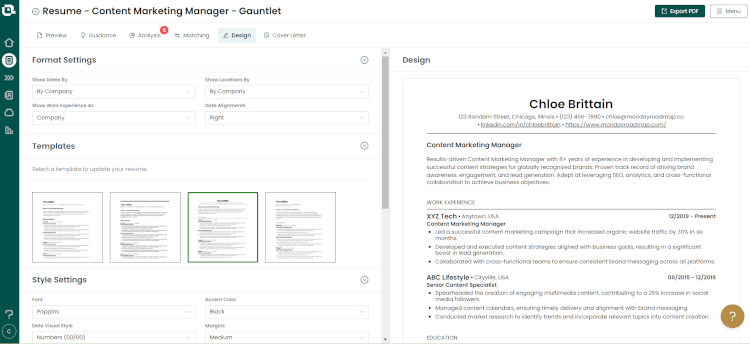
![7 Best AI Writing Software Tools Compared [2023]](https://www.mondayroadmap.com/wp-content/uploads/best-ai-writing-tools-768x480.png)